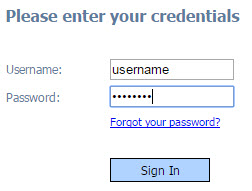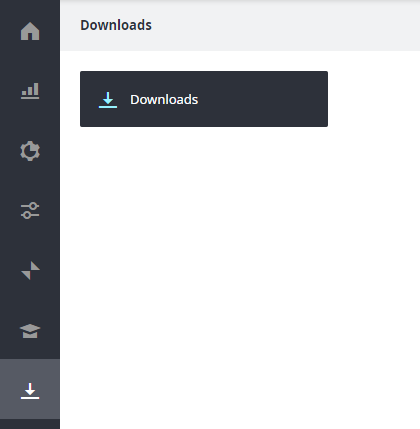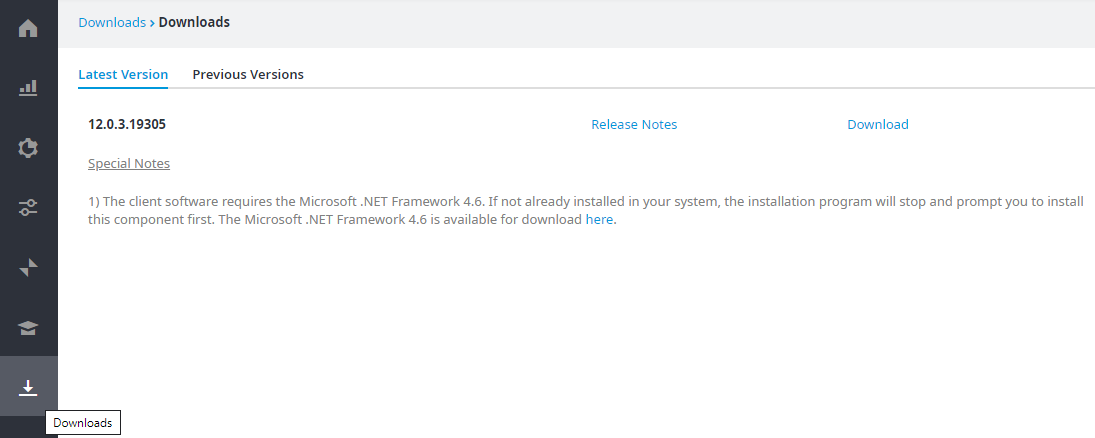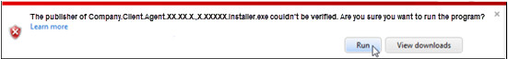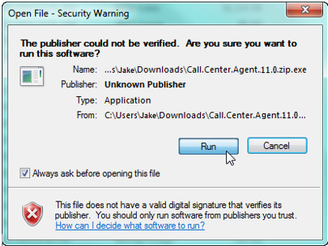Since July 6, 2023, Atlassian has no longer been used for Release Notes or knowledge base articles.
* Find Release Notes here (https://support.mycontactcenter.net/app/articles/detail/a_id/23378/) and articles here (https://support.mycontactcenter.net/app/main).
* Authenticated Partners can access content here (https://support.mycontactcenter.net/cc/sso/authenticator/oauth/authorize/imcontrolpanel?redirect=main&source=mycontactcenter)
Download Software
The software installer is downloaded from the web-based Administrator Portal:
- Open Client Admin Portal.
- At the Login screen, enter the provided credentials and click Sign In.
Note: If you are having trouble signing in, consult your team's administrator. Verify your credentials and security settings/permissions. - Once you've successfully signed in, you will arrive at the Home page. Along the left side, you will see a navigation menu. Click the Downloads menu item, then the identically named Downloads button from the page that appears.
When the Downloads page opens, you will see a link to the latest version of the CCA. Click on the blue Download link to start. - When you are prompted to either save the file to disk or run it, choose Run.
Note: Your organization's network policy may have restrictions in place that prohibit installing applications that are downloaded from the internet. In such an event, a service provider can provide the installer file directly. - Depending on your organization's network security settings, you may have to verify the download one or more times. Whenever you see a security warning about installing the software, click the Run option. The software is completely safe to install.
- Once you have cleared all security warnings the software will launch the installation process.
Since July 6, 2023, Atlassian has no longer been used for Release Notes or knowledge base articles.
* Find Release Notes here (https://support.mycontactcenter.net/app/articles/detail/a_id/23378/) and articles here (https://support.mycontactcenter.net/app/main).
* Authenticated Partners can access content here (https://support.mycontactcenter.net/cc/sso/authenticator/oauth/authorize/imcontrolpanel?redirect=main&source=mycontactcenter)