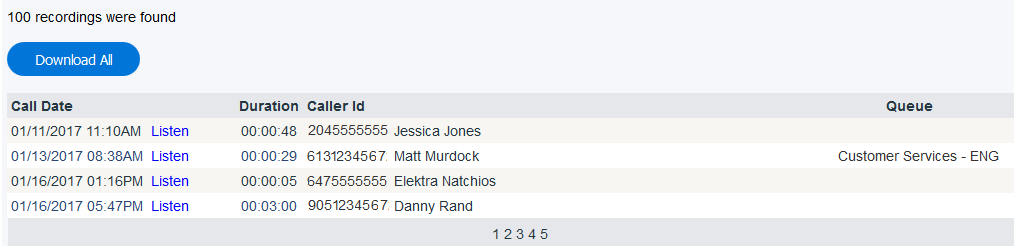While Voice recordings are recordings of conversations between customers and agents, Voicemail recordings are the recordings of customers leaving a request to be called back after they have been given the option to be called back if they have been waiting in the queue for an extended period of time.
When searching for Voicemail recordings, select the Voicemail option from the menu and you will be presented with the following screen:

The following parameters apply to all Voicemail categories:
Voicemail recordings are kept for the same amount of time as voice recordings, as defined in the Configuration > General section. The default time is 30 days, however, it can be longer if you have subscribed to more time. For more information on this topic please see here.
You may enter a partial string for a word of number; do not use wildcards "{}". The logic used to conduct searches with multiple parameters is the Boolean AND gate. Once you have finished entering any parameters, click Search.
After clicking Search, the results of the search will be displayed for review in chronological order. The results for Voicemail will display: Call Date, Duration, Caller ID, and Queue.