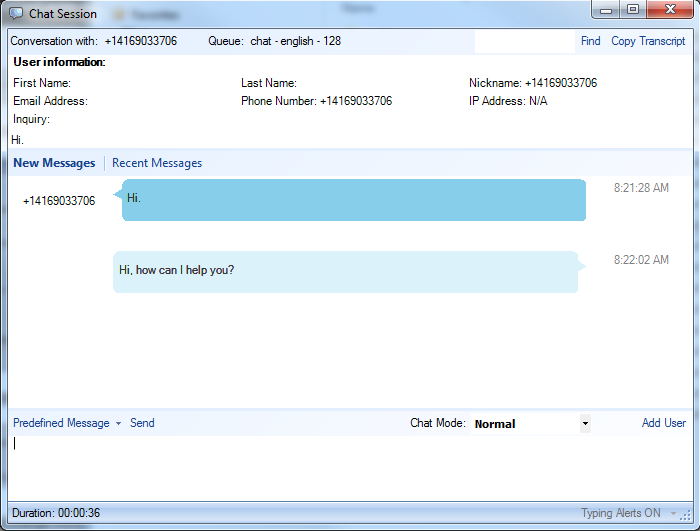The SMS Interaction History provides an Agent with context surrounding a previous chat interaction. Any SMS chat that occurs between a client and Agent is saved in the Chat Interaction History, under the Recent Messages tab. For example:
- A client sends an SMS message into the queue.
- The first available agent receives the message and sends a response.
- A few messages get sent back and forth before the client becomes otherwise engaged and stops chatting.
- The Agent moves on to other tasks.
Note: All SMS messages up to this point have been saved in the Chat Interaction History stored under the Recent Messages tab. - The same client responds to the last message received from the Agent.
- A new agent receives the continuing chat message. Noticing the message is a continuation of a previous SMS Chat, the Agent clicks the Recent Messages tab to review what conversation had previously taken place. With this background information, the new Agent now responds to the chat where the original Agent left off.
Note: The SMS Interaction History stores the last 100 messages from a chat, within the last 90 days.